Fireworks are an important item for celebration both in real life and in-game.
They may be used to mark a special occasion or just to have some fun.
Below, we'll discuss how to make different fireworks in Minecraft and some of the things you can do with them.
Let's get started!
What Can You Do With Minecraft Fireworks?
Fireworks have a few purposes.
Naturally, they'll light up the night sky, providing a beautiful display to celebrate a special event or add excitement to a party.
If you set a server, you can have your friends join you and enjoy the festivities.
You may also shoot a firework rocket with a crossbow and deal some serious damage to your target upon explosion.
Elytra, enhanced with fireworks, is a great way to travel. The rocket will make your flight faster for a particular period.
As there is no villager that trades fireworks, the only way to obtain this item is through crafting.
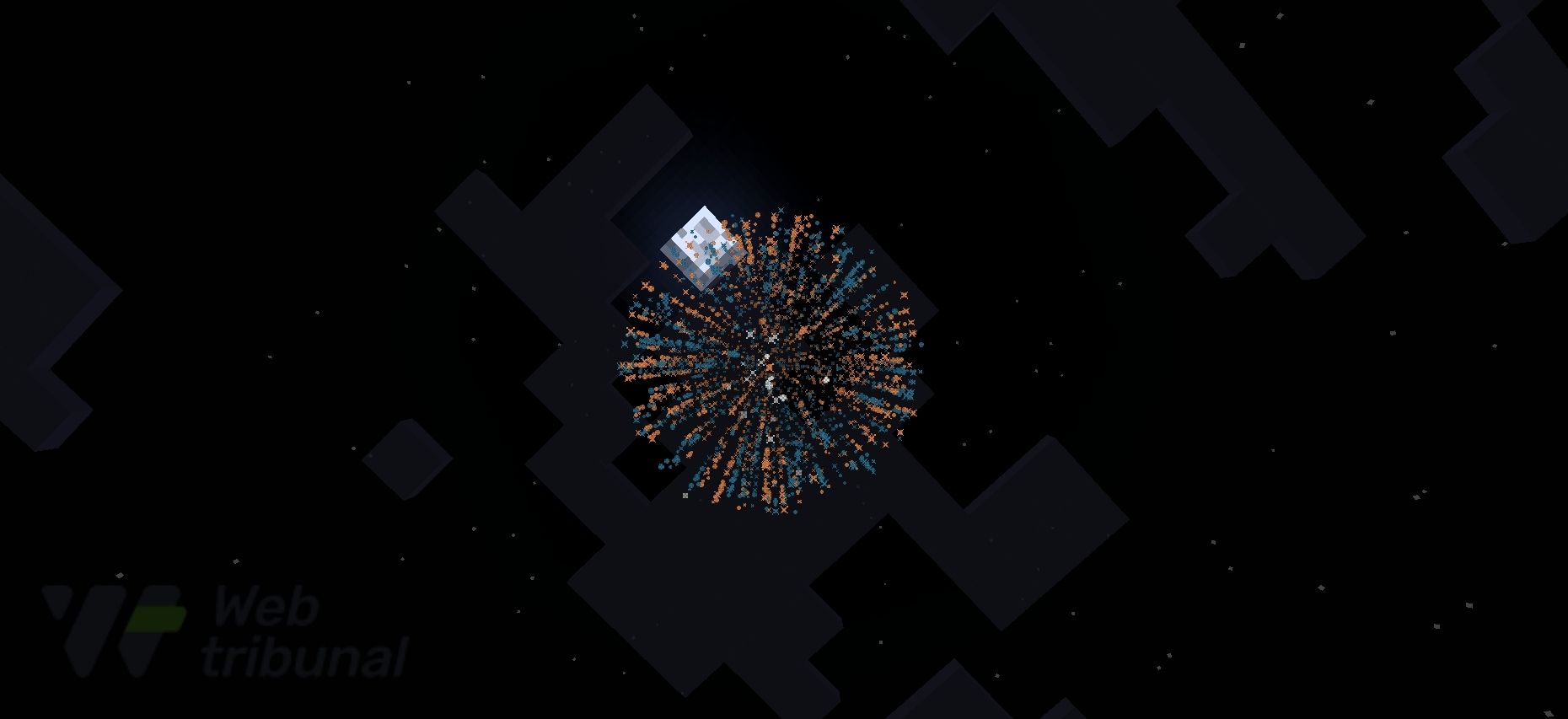
How to Make Fireworks in Minecraft?
The crafting process is simple, but first, you should gather a few items:
1. Collect Gunpowder and Paper
Creepers, ghasts, and witches may drop gunpowder when killed.
The more you gather, the longer the flight duration of the rocket will be.
As for paper, you'll need to collect sugar canes and craft it.
2. Follow the Firework Recipe in Minecraft
Once you have the required materials, open your crafting table and place them like this:
- One paper in the first slot of the second row
- One gunpowder in the middle of the third slot
Optionally, to make the rocket fly longer, you can add more gunpowder to the:
- The first slot of the third row
- The middle slot of the second row

However, to get an "explosion" effect, you'll need to craft and add a star.
3. Make a Minecraft Firework Star
For that, you have to add to the crafting grid:
- Gunpowder in the first slot of the second row
- A dye of any color right next to it

If you want to have a "fade to color" effect, you should:
- Place the star you made in the first slot of the second row
- Put the dye of your choice right next to it

Lastly, place the items for the Minecraft firework in the following configuration:
- A star in the first slot of the second row
- A paper right next to it
- Gunpowder in the middle slot of the third roll
- Optionally, gunpowder in the first slot of the third row and the third slot of the second row

4. Craft Other Cool Fireworks
You may add other materials to the recipe with gunpowder and dye to create different effects.
- Fire charge: for a large ball explosion with a loud sound
- Gold nugget: for an explosion shaped like a star
- Any head: for a creeper face explosion
- Feather: for a burst explosion
- Glowstone dust: for a twinkle effect
- Diamond: for a large trail effect
You can make different combinations of these additional materials, so go wild and experiment until you find your favorite firework.
How to Use Minecraft Fireworks?
To use fireworks, right-click on a block while holding them in your hand. That'll cause them to launch into the air and explode.
Alternatively, you can load a dispenser or a crossbow with a rocket and shoot it upwards.
As for the rocket-propelled elytra, you'll have to put the wings on and prepare the fireworks in your inventory.
Go somewhere high and start gliding. When you decide, use the rocket to move with an increased speed in the direction you're facing.
However, keep in mind that if you use a firework crafted with a star, you'll take damage from the explosion.
To Wrap Up
Knowing how to make fireworks in Minecraft certainly has its fun and exciting applications.
Whether you want to light up the sky or simply blow up something, that is the way to go.
Experiment away with your new creation and see what else you can come up with.

With charmingly infectious enthusiasm, Marina is always thrilled by forthcoming challenges. Thanks to her knack for gathering useful (and not so much) information, she is here to get you any answer you need.



